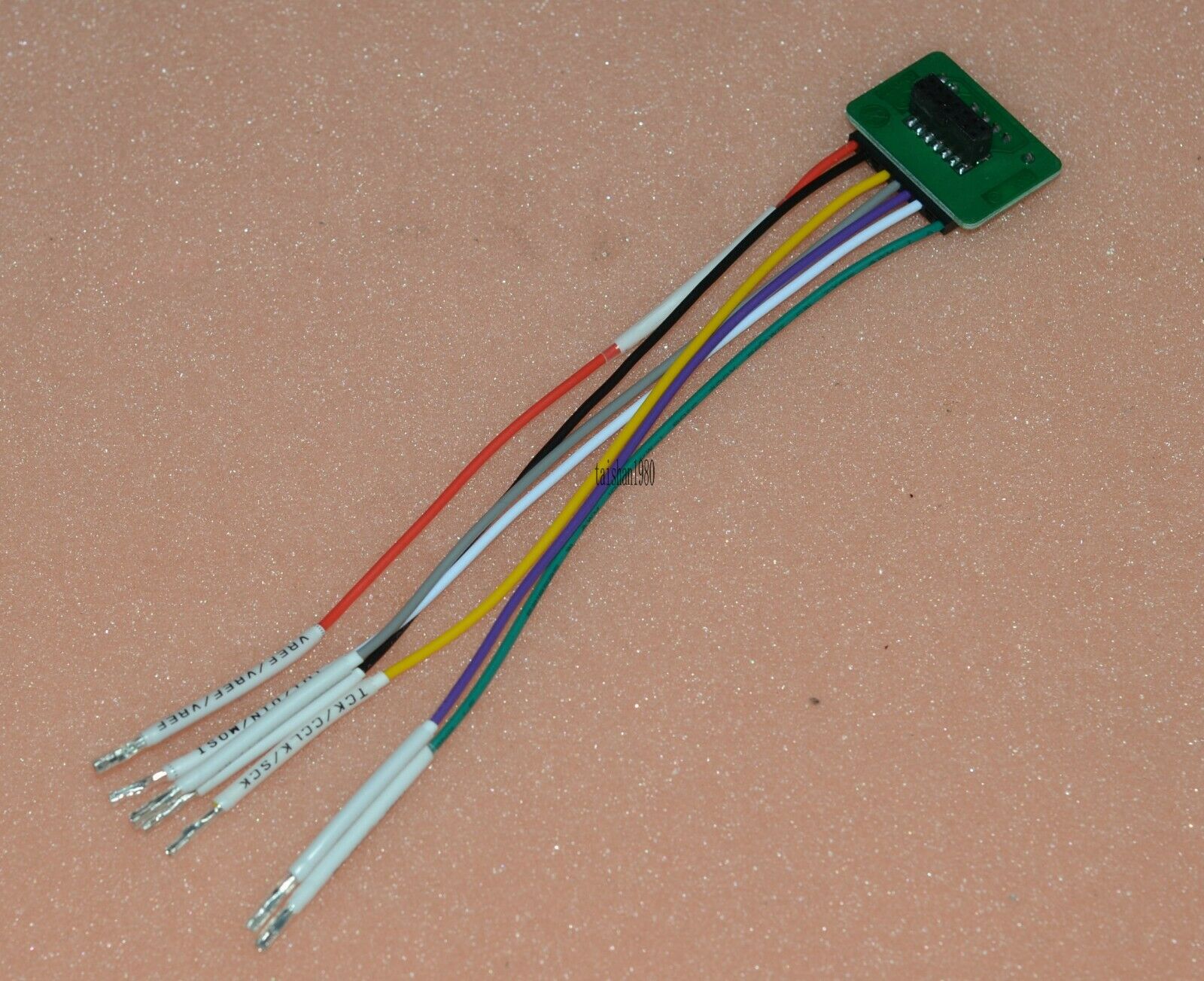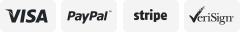-40%
Original Microchip PICkit4: MPLAB PICkit 4 In-Circuit PIC Debugger & Programmer
$ 58.07
- Description
- Size Guide
Description
This auction is for 1 X PICKIT 4 Programming & Debugging DeviceMPLAB PICkit 4 In-Circuit Debugger, fast programming, increased functionality
Description
The MPLAB® PICkit™ 4 In-Circuit Debugger/Programmer allows fast and easy debugging and programming of PIC® and dsPIC® flash microcontrollers, using the powerful graphical user interface of MPLAB X Integrated Development Environment (IDE), version 4.15.
The MPLAB PICkit 4 programs faster than its predecessor PICkit3.
Along with a wider target voltage, the PICkit 4 supports more advanced interfaces.
Function coming soon: An additional micro SD card slot and the ability to be self-powered from the target means you can take your code with you and program on the go.*, and never worry about the code size.
Features
8-pin single in-line header (compatible with ICSP/2-wire JTAG/4-wire JTAG/SWD)
Matches silicon clocking speed, programs as fast as the device will allow
Wide target voltage (1.20V~5.5V)
Can be powered from the target (2.7V~5.5V)
Minimal current consumption at <100µA from target
Powered by a high-speed USB 2.0, no external power required
Can supply up to 50mA of power to the target through USB
The firmware is continually being upgraded to add support for new devices
Programmer-to-Go (PTG) support*
SD card slot to holds program data
Press on the logo to program the target
CE and RoHS compliant
* This functionality is coming soon with firmware update of the product through MPLAB X IDE.
Software Requirements
MPLAB X IDE version
4.15 or later
Microsoft Windows® 7 or later, Mac OSX® and Linux® operating systems
Programs code files generated by MPLAB IDE
Supported Devices
To check supported devices:
If you have MPLAB X IDE installed, you can browse to the “docs” folder under your MPLAB X installation directory and open the file “Device Support.htm”.